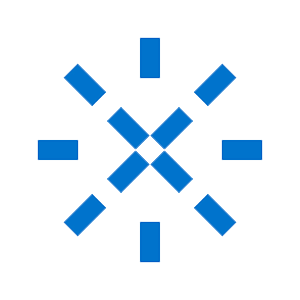How to Register and Open a Trading Account in Exnova

Opening a Trading Account on Exnova Using Google
You have the option to open an Exnova account using Google which is a quick and easy way to create your trading account and start trading.
1. Access the Exnova website and click on the [Create an Account] button in the upper right corner page.
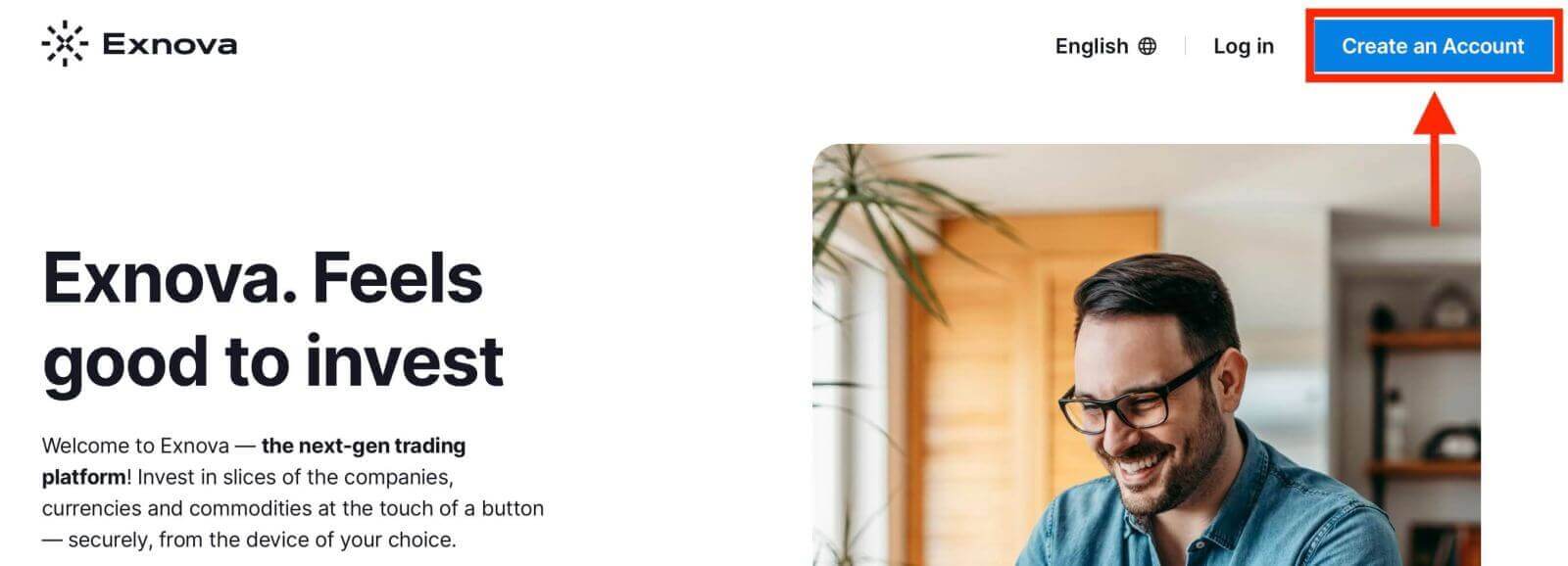
2. You need to authorize your Google account by clicking on the corresponding button in the registration form.
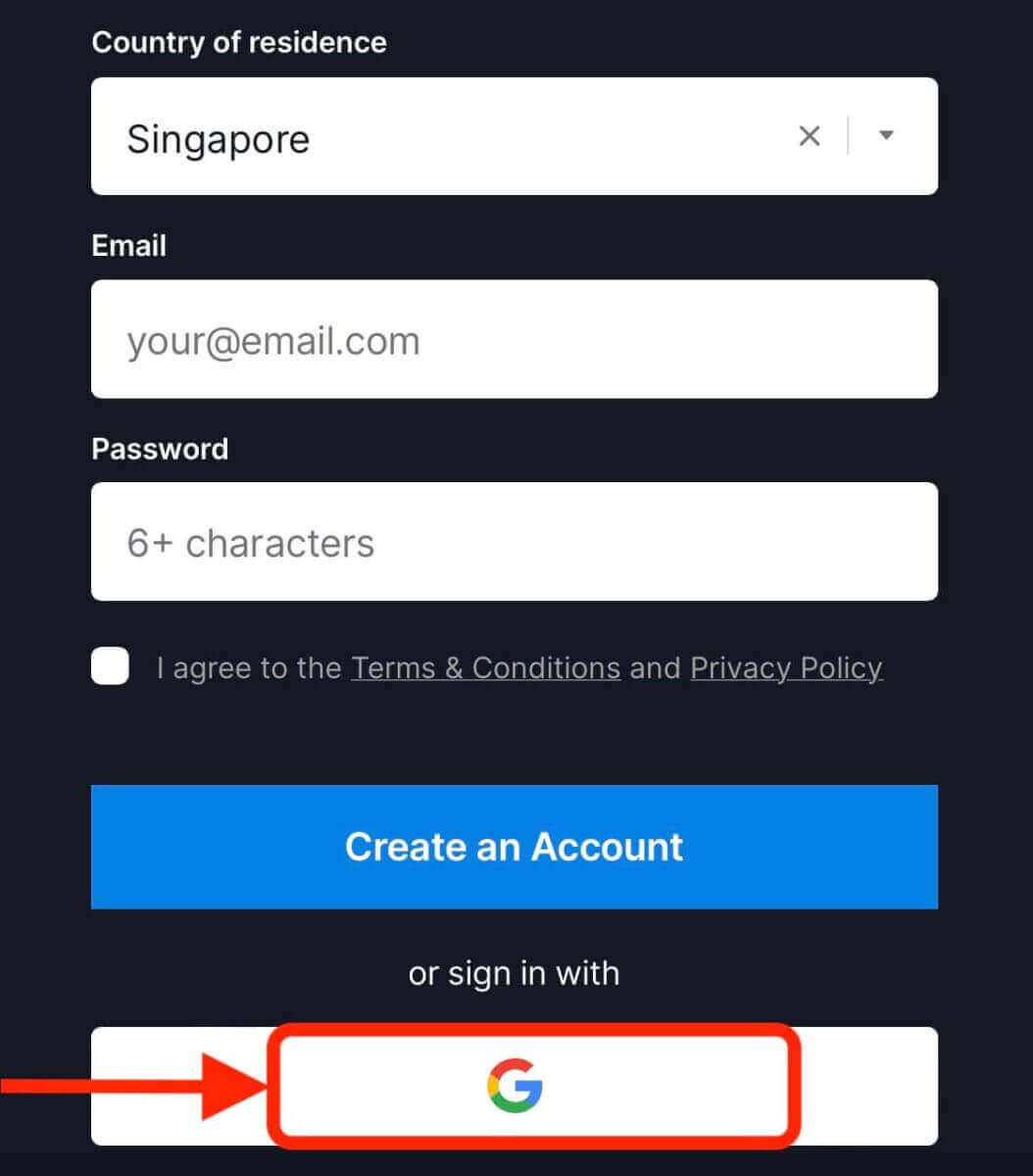
3. You will be redirected to a Google sign-in page where you can enter your Google account credentials.
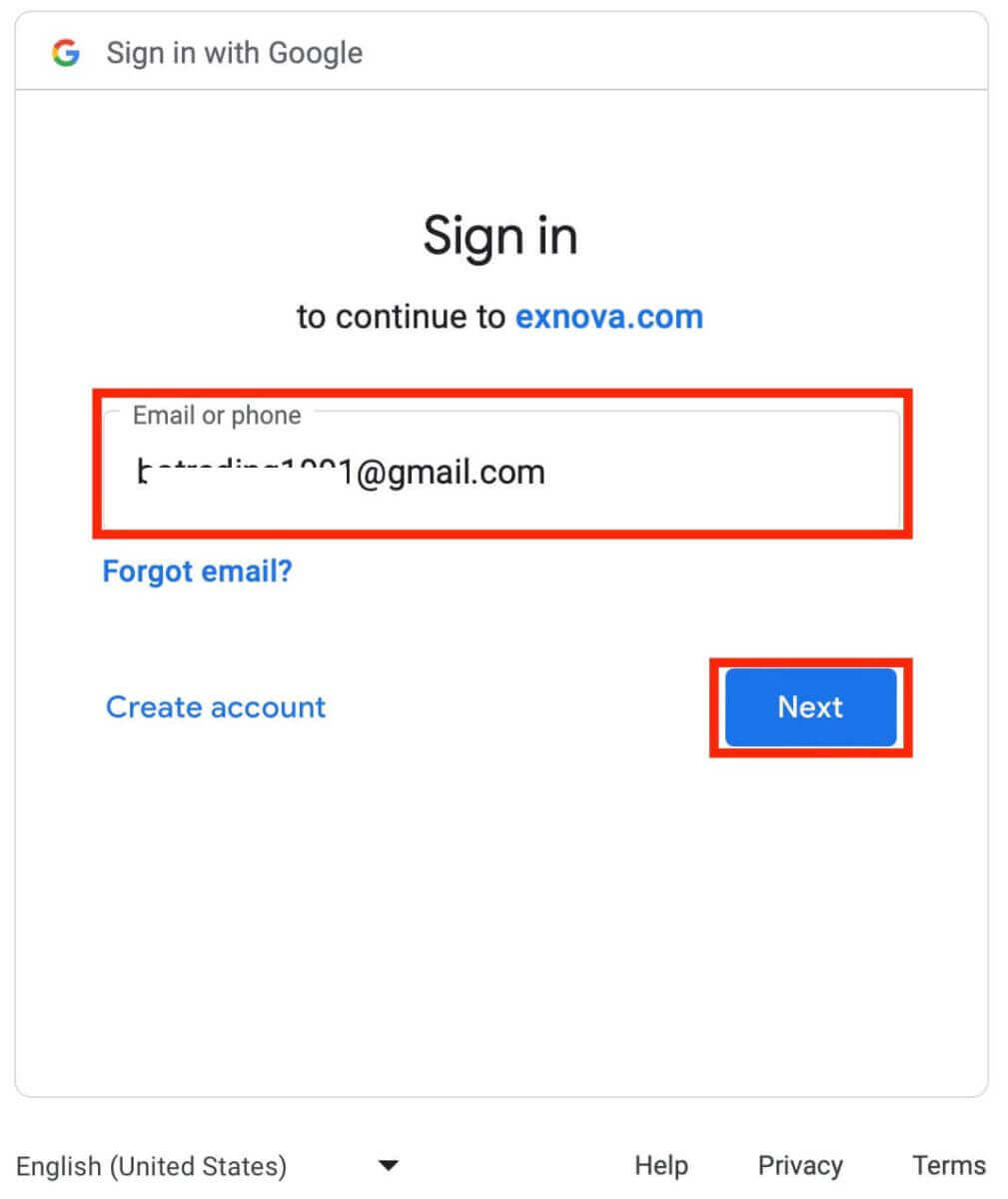
4. Then enter the password for your Google account and click “Next”.
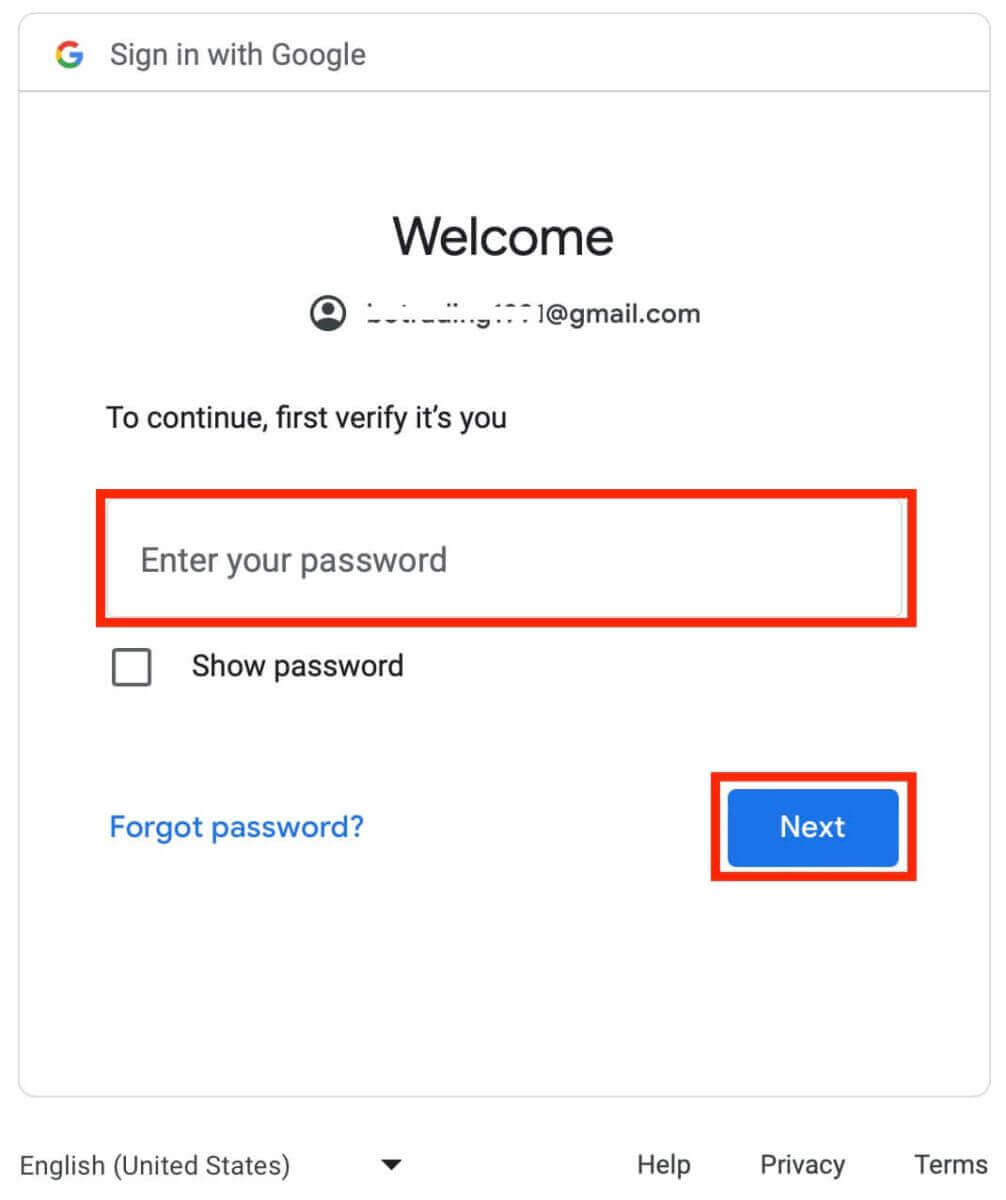
Congratulations! Your registration on Exnova using a Google account was successful. You will now be directed to your Exnova dashboard, where you can finalize your profile, undergo identity verification, deposit funds, and commence trading.
You can now experience the advantages of trading on one of the market’s most sophisticated and user-friendly platforms.
Opening a Trading Account on Exnova Using Email
1. Access the Exnova website and click on the [Create an Account] button in the upper right corner page.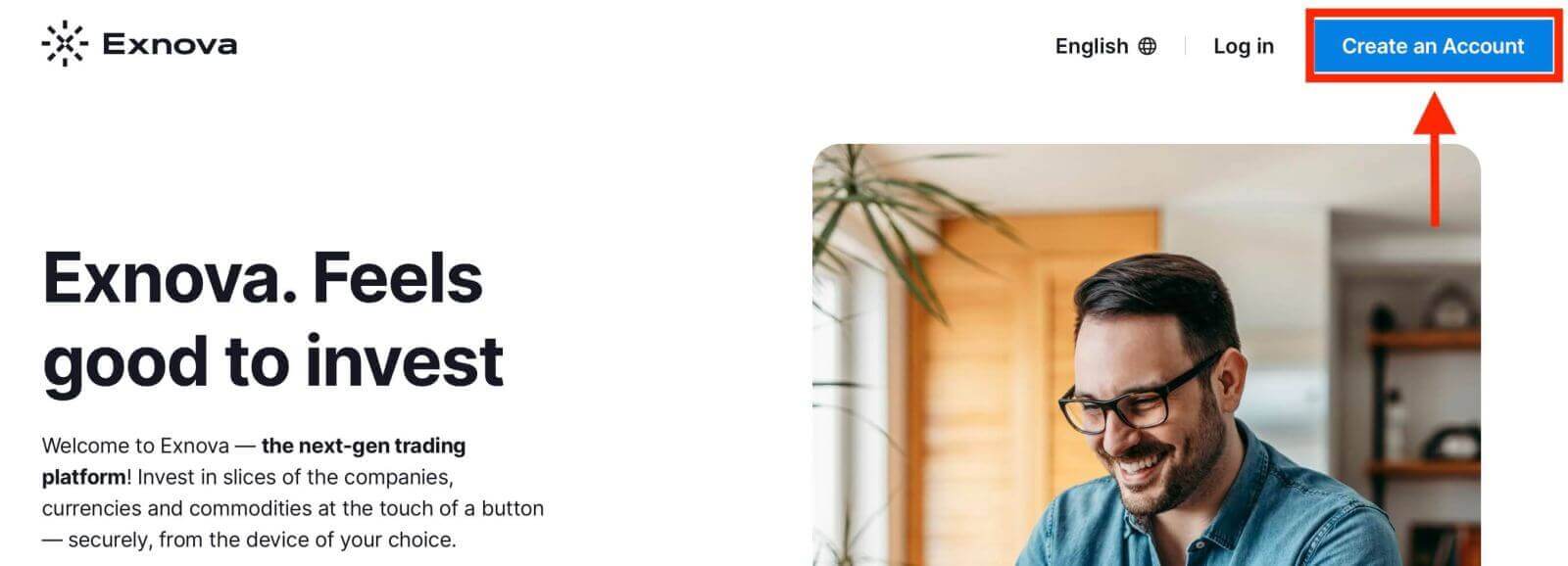
2. To sign up you need to fill in the required personal information accurately:
- Choose your country of permanent residence.
- Enter a valid email address.
- Create a secure password.
- Read and agree to the Privacy Policy of Exnova.
- Click the "Create an Account" button.
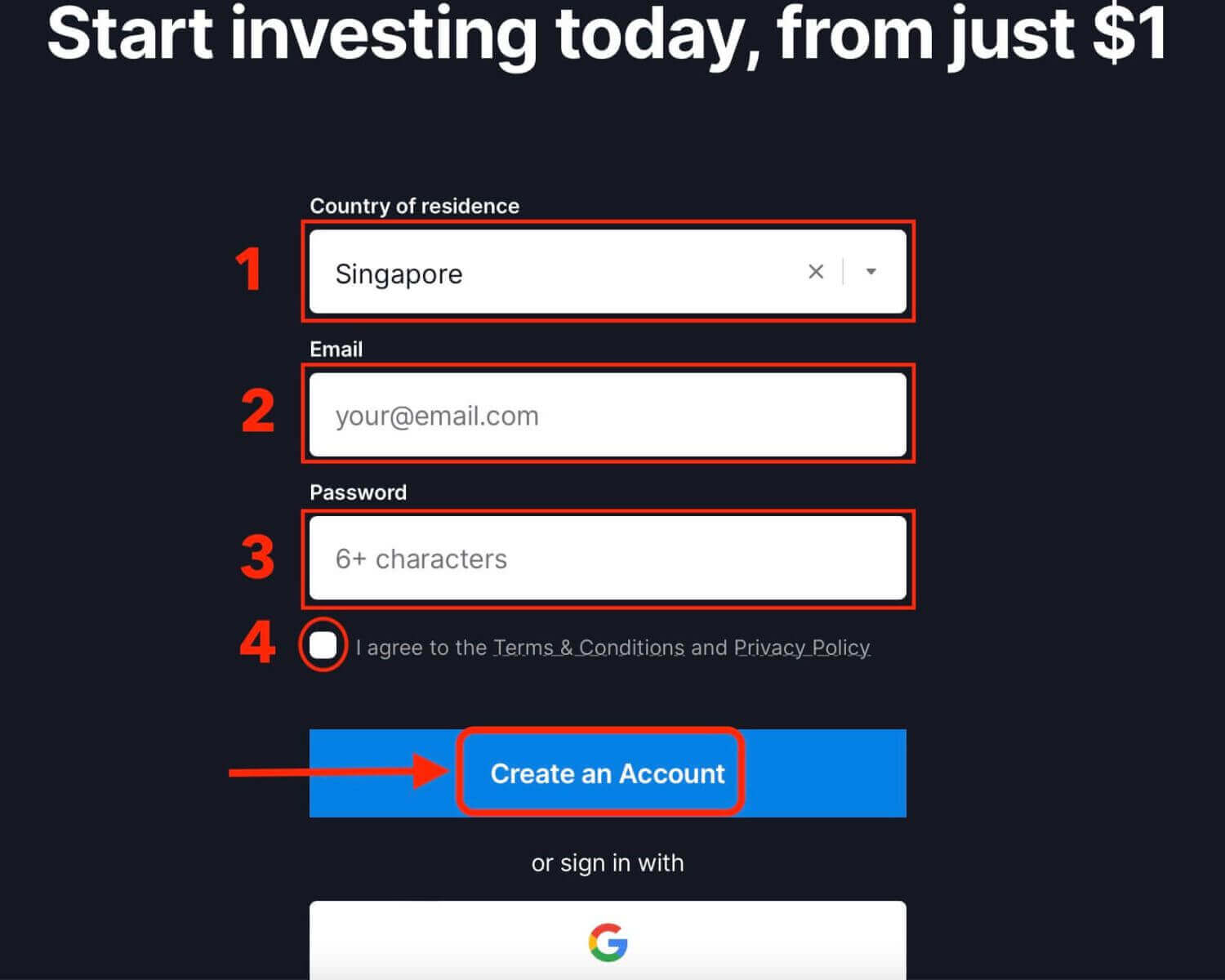
Congratulation! You have registered successfully. You have $10,000 in your Demo Account. A demo account is a tool for you to get familiar with the platform, practice your trading skills on different assets and try out new mechanics on a real-time chart without risks.
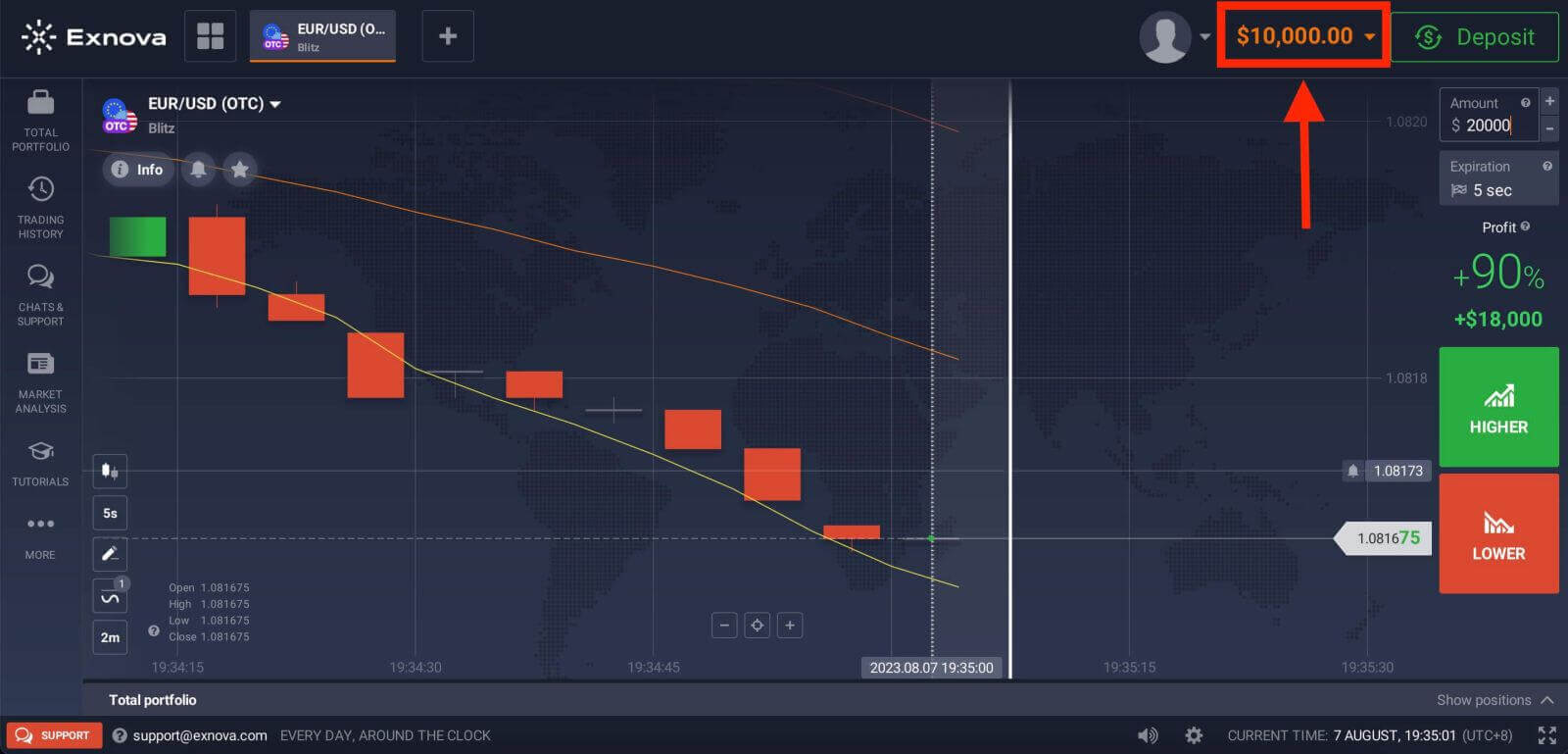
You can also trade on a Real account after depositing by clicking "Deposit" in the upper right corner page. Exnova typically offers various funding options, including credit/debit cards, e-payments, and crypto (The minimum deposit is 10 USD).
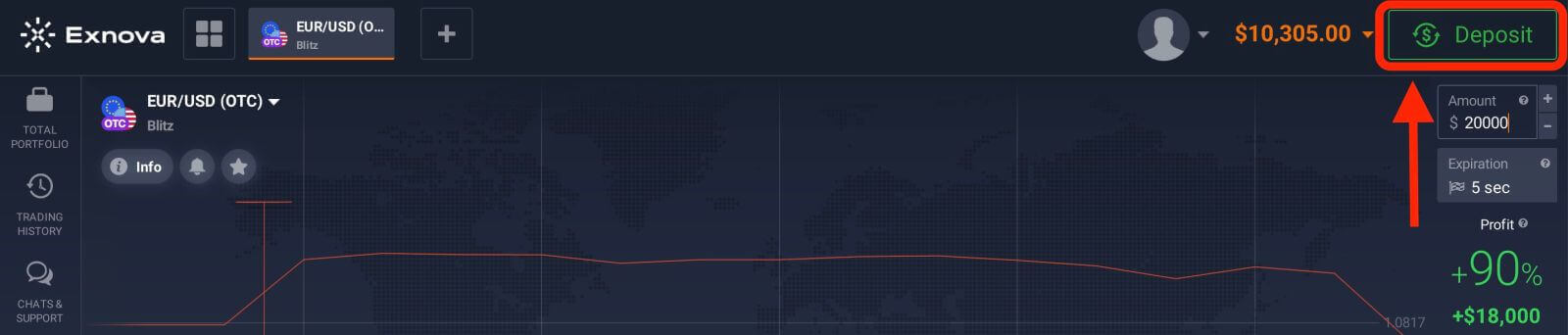
Refer to this article to know more about Deposit: How to Deposit on Exnova
Finally, access your email, Exnova will send you a confirmation mail. Click the link in that mail to activate your account. So, you will finish registering and activating your account.
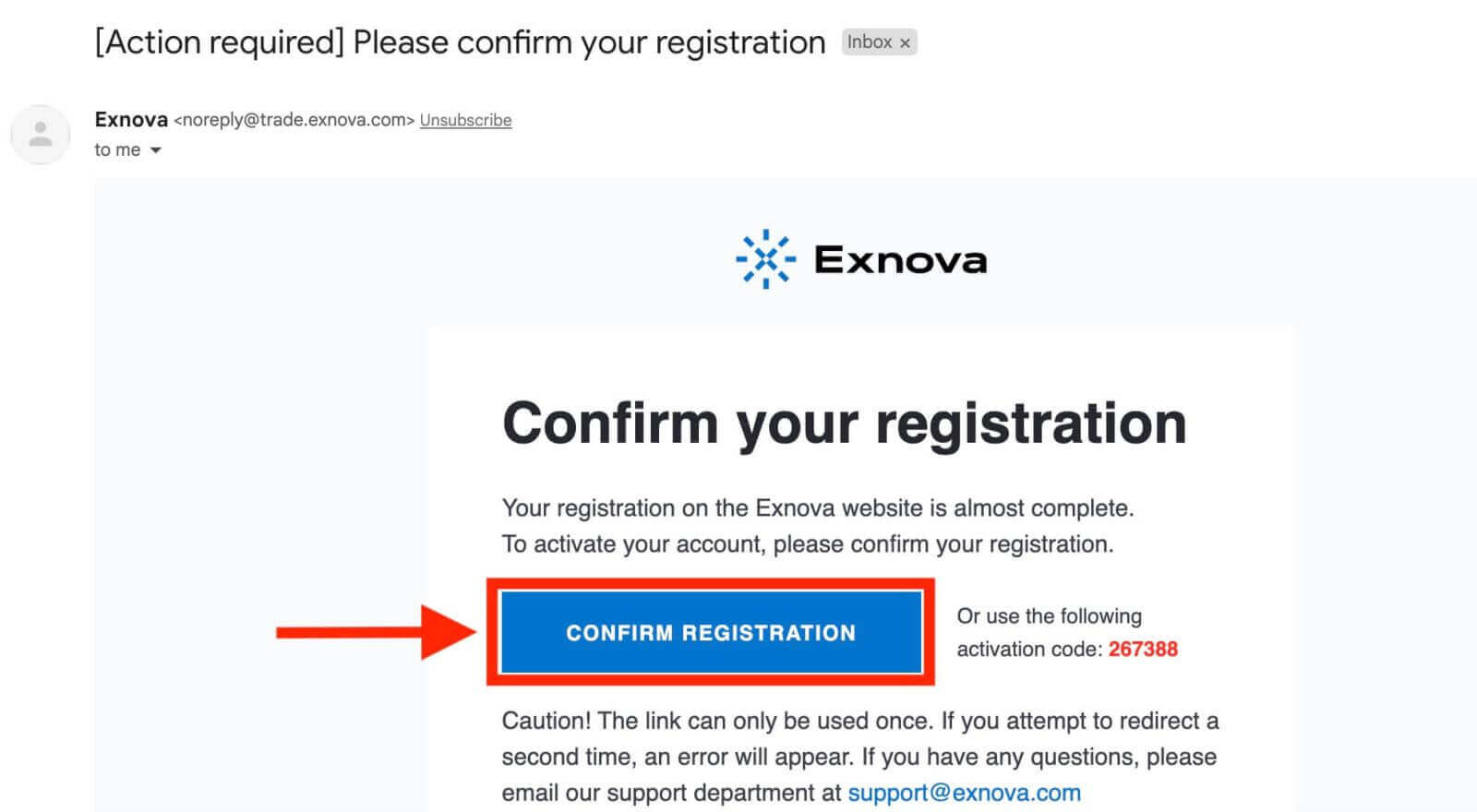
Opening an Exnova Trading Account on the Mobile Web Version
We will show you how to register an Exnova account on the mobile web, which is compatible with any device and browser.Step 1: Open up your browser on your mobile device. After that, visit the Exnova website.
Step 2: On the homepage, you will see a "Sign up" button at the top. Click on it to open a registration form.
You will need to select your country and enter your email address, create a password and agree to the terms and conditions of Exnova. You can also sign up with your Google account if you prefer.
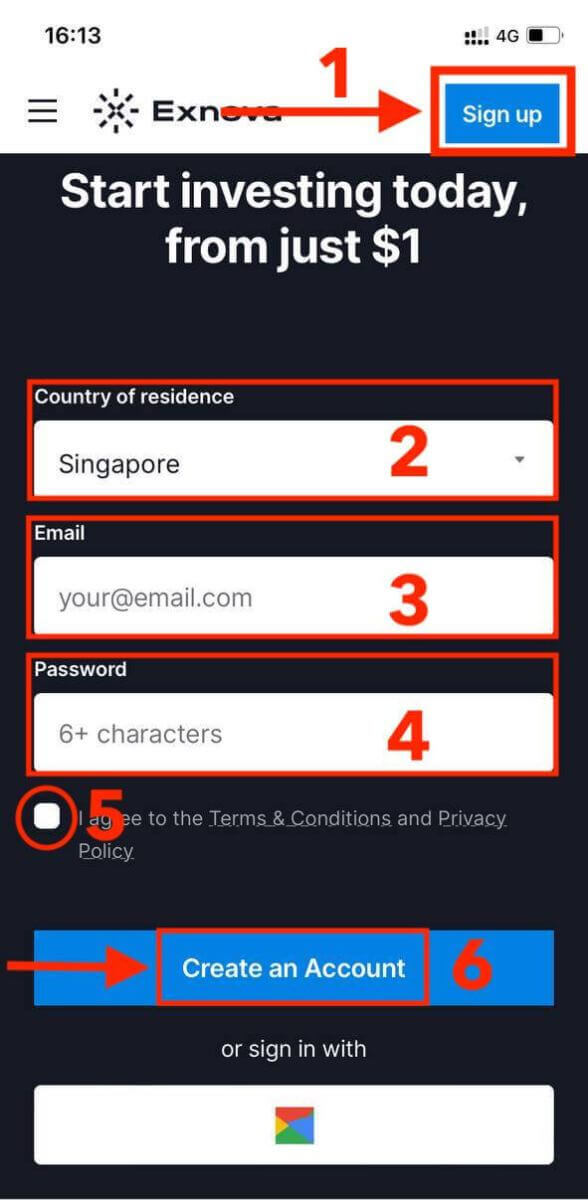
Congratulations! You have successfully registered an Exnova account on the mobile web version. You can now explore the platform and start trading.

The mobile web version of the trading platform is exactly the same as the regular web version of it. Consequently, there won’t be any problems with trading and transferring funds.
Opening a Trading Account on the Exnova Android App
If you are looking for a convenient and user-friendly way to trade on your mobile phone, you may want to try the Exnova Android app. We will show you how to download, install and register an account on the Exnova app in a few simple steps, which is one of the most convenient ways to trade on the go.Step 1: Download the app.
To download the Exnova app Android, you can go to the Google Play Store and search for "Exnova – Mobile Trading App" or click here.
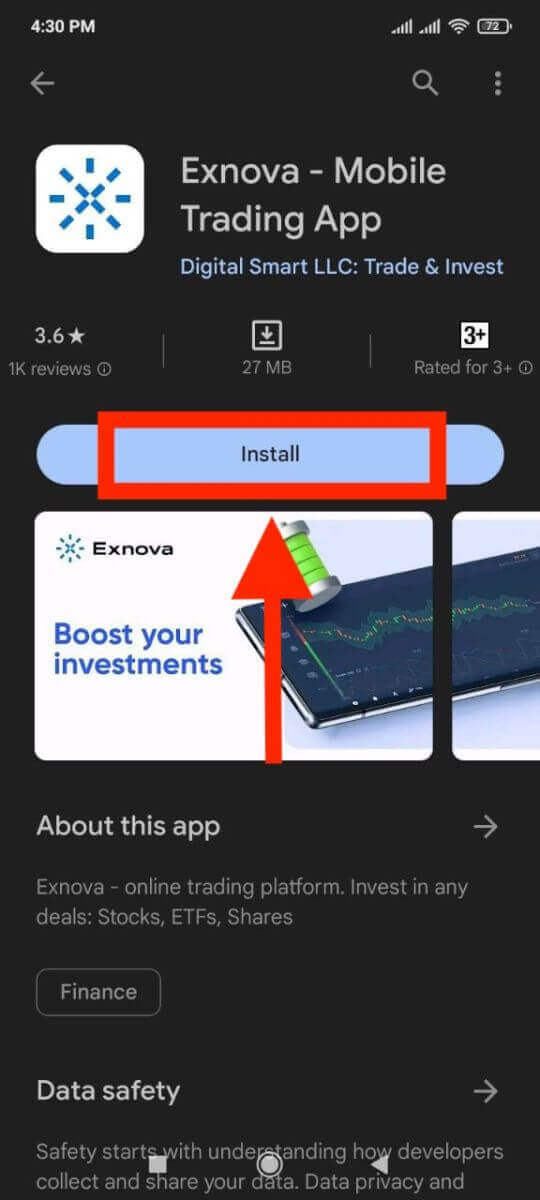
Step 2: Register an account on the Exnova app.
Once you have downloaded and installed the app, open it and you will see a registration form.
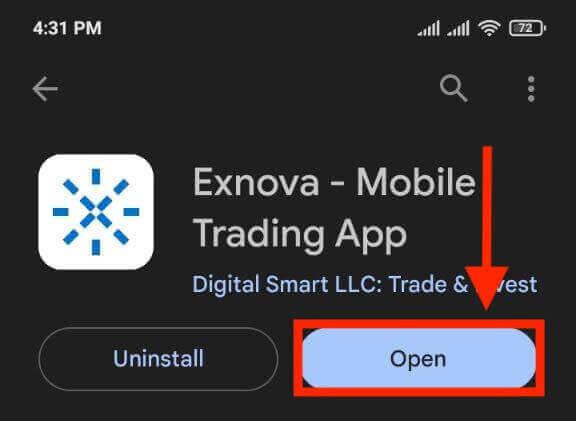
Fill in the registration form with your personal details:
- Enter a valid email address.
- Create a strong password.
- Select your country of permanent residence.
- Agree to the terms and conditions of the platform and click "REGISTRATION".
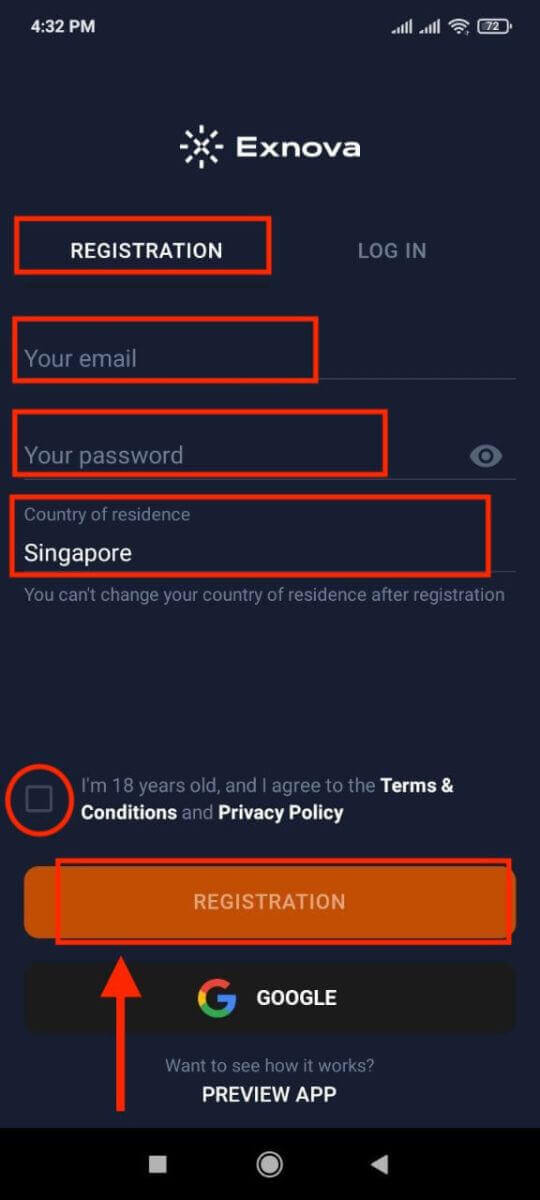
Congratulations, you have successfully created your Exnova account. You have $10,000 in your Demo Account. You can choose from hundreds of assets to trade, analyze price charts, use various indicators and tools, set up alerts and notifications, make deposits and withdrawals, contact customer support and more. You can switch between a free demo account and a real account by tapping on the balance icon at the top right corner.

Frequently Asked Questions (FAQ)
How much money can I make on the practice account?
You cannot profit from the trades you make on a practice account. On a practice account, you receive virtual funds and make virtual trades. It is designed for training purposes only. To trade with real money, you need to deposit funds into a real account.
How do I switch between a practice account and a real account?
To switch between accounts, click on your balance in the upper right corner. Make sure that you are in the trading room. The panel that opens displays your accounts: your real account and your practice account. Click on the account to make it active. Now you can use it to trade.
How do I top up my practice account?
You can always top up your practice account for free if your balance drops below $10,000. You must first select this account.
How can I secure my account?
To secure your account, use two-step authentication. Each time you log in to the platform, the system will prompt you to enter a special code sent to your email address. You can activate this in Settings.Conclusion: Trade So Easy - Effortlessly Open Your Trading Account on Exnova
Embarking on Exnova by opening a trading account sets the stage for an exhilarating journey into the world of online trading, brimming with opportunities to explore diverse financial instruments and markets. Your meticulous research and thoughtful selection have led you to a platform that prioritizes security, transparency, and user-friendly functionality, all enhancing your trading experience.
By following this comprehensive guide, position yourself for success in the realm of online trading, utilizing Exnova’s advanced platform to make informed investment decisions. May your trading journey be defined by prosperity, knowledge, and the contentment derived from well-informed choices in the ever-evolving landscape of online trading.
general risk warning